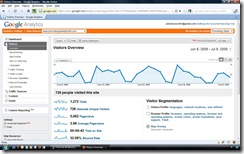 Google analytics is a free web analytics package, and it’s also a fantastic one. It can show you how many people are visiting your website, where they’re from, how long they’re on your site for and much more.
Google analytics is a free web analytics package, and it’s also a fantastic one. It can show you how many people are visiting your website, where they’re from, how long they’re on your site for and much more.
This can help you to understand what parts of your site to put effort into, and therefore improve the return you get from the effort you put into your website.
To set Google Analytics up on your website.
- Create a Google account
- Go to www.google.com/analytics
- Create a new profile
- Put website address in
- Copy the tracking code
- Paste this code into something that appears on every webpage (e.g. the footer of your website). If you don’t know how to do this then talk to someone who knows what html means. Don’t worry – it requires very little website knowledge to be able to paste a piece of code in.
- Leave it for 24 hours and then you’ll be able to view information about your visitors at www.google.com/analytics
