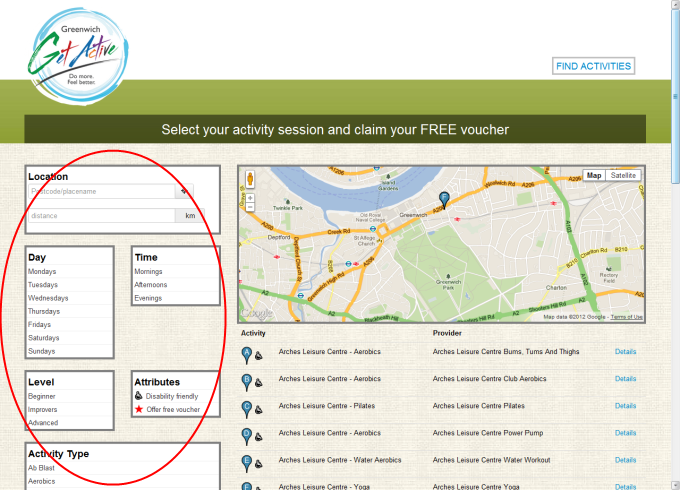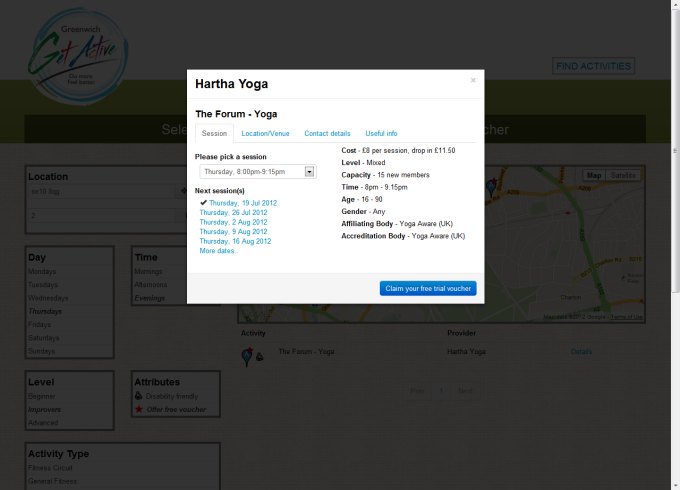I’ve been working for the past few months on a ground-breaking sport and activity marketing campaign in partnership with NHS Greenwich and Charlton Athletic Community Trust called Greenwich Get Active. More about why it’s ground-breaking will follow in future posts. Here I’m going to explain the design process we went through when developing the Greenwich Get Active website.
Why activity marketing campaigns need a website
A key insight we’ve learnt about marketing activity is that people don’t know where to go to get active, and that’s a major factor stopping them from getting active in the first place. An activity marketing campaign must therefore make it easy for someone to find the right activity to do. This is where the website comes in. It can make that process of finding where to go, and filtering down the possible options simple – if done right.
 Greenwich Get Active campaign site homepage
Greenwich Get Active campaign site homepage
Building an activity database
The first thing we needed to do was to build a database of all the activities available in Greenwich. We started with the data from the national activity database that we manage for the NHS and Change4Life. We then added the data that NHS Greenwich stored on their Greenwich Healthy Living service website, and the data from the Royal Borough of Greenwich website. That gave us a good start, but there was still much more work to do. The team from Charlton Athletic Community Trust (CACT) called all of these providers to find out more detail – when the sessions were happening, how much they cost, how people could book on, would they be willing to accept one of our campaign vouchers, and more. This gave us a comprehensive database, with about 800 activity sessions. The CACT team then went one step further and visited any groups that they hadn’t been able to get hold of on the phone, called community centres to find out what other activities they had going on and used all of their contacts to build the database further.
This gave us a database of over 1000 activity sessions all over the borough, for a very wide range of activities. We then uploaded all this data to the website so people could search it.
Filtering
The next problem that we needed to address is that people don’t want to do just any activity:
- they want to do a specific activity like football, cricket, swimming or walking.
- they’re only free on certain days of the week
- they’re only free at certain times of day
- they want an activity that’s the right level, whether that’s beginner, improver or advanced
- they want something that’s near to where they live or work.
So there’s a lot of filtering down to be done to help them find their ideal activity. We decided to start that filtering process by splitting the activities into categories. We looked at the percentages of people doing each activity which is taken from Sport England’s market segmentation. This helped us to see which activities were the most popular and needed their own category – walking and cycling – and then we put the rest into the following categories:
- cycling
- dance
- extreme sports
- health and fitness
- individual sports
- jogging and running
- martial arts
- other
- racquet sports
- team sports
- walking
- water sports
If you choose one of those categories from the Greenwich Get Active homepage then it takes you to a page showing all activities under that category.
Once they’ve chosen an activity category the next decision was how to filter down further. We decided to use the style of filtering that Amazon uses and to put a variety of filter types down the left hand side of the page.
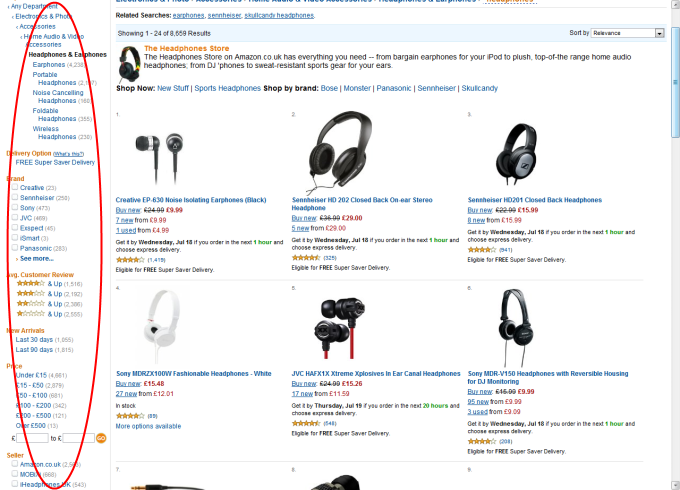
Amazon filters
An example
So, as an example, let’s imagine that Sally wants to go to an improver level yoga session on a Thursday evening, within 2km of SE10 8QG, and that she wants a free taster session. She chooses each of those filters, and the number of sessions gradually narrows down until it’s only showing one session available – Hatha Yoga at the Forum. This simplifies things hugely for Sally.
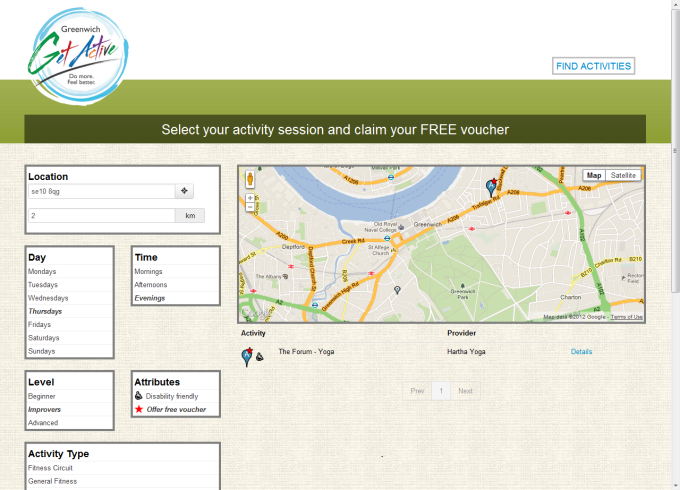 Greenwich Get Active page showing improver yoga sessions on a Thursday evening near SE10 8QG with a free taster session.
Greenwich Get Active page showing improver yoga sessions on a Thursday evening near SE10 8QG with a free taster session.
If Sally had narrowed her selection down too far and there wasn’t anything left then she could expand her search and maybe add Thursday evenings as an option or also look at Tai Chi sessions. This is the exact process we go through when we talk to people on the phone as part of any sport and activity marketing campaigns we run. We ask people to tell us what their ideal activity session would be. If there are a few options that match their criteria then we help them narrow it down to the one that’s best for them. If there isn’t anything that matches their criteria then we help them to expand their search. The goal is always to help them find one activity that best matches their criteria.
Sign up process
The next step is to get someone to actually attend the session they’ve found. One way to do this is to give them a voucher so they can try that for free. This also gives us an excuse to ask for their contact details, which allows us to follow up with them afterwards, as part of the four stages of an activity marketing campaign.
So if Sally clicks on to that session to find out the details for it, then we not only show her the details, but also offer her the chance to download a voucher for a free session. This is displayed very clearly as a call to action button in the bottom right. If Sally clicks on that that then she’s asked to register to receive her voucher.
This system is used by both our outreach team, who work through the process on someone’s behalf, and also by the public when they visit the website themselves. Once someone enters their details then they’re added into our Customer Relationship Management system so we can follow up with them.
So far 1410 people have registered for a voucher, and we’re only a few weeks in to the campaign.
This campaign is going to change the way activity marketing is run in this country, so watch this space for future updates on other elements of the campaign.